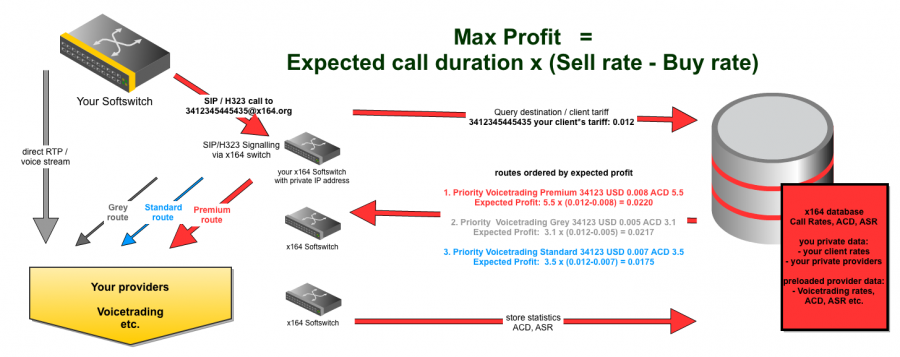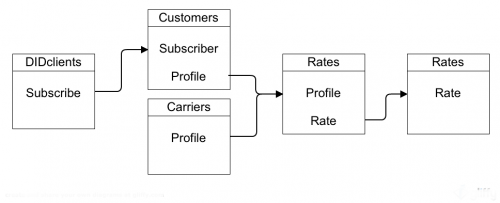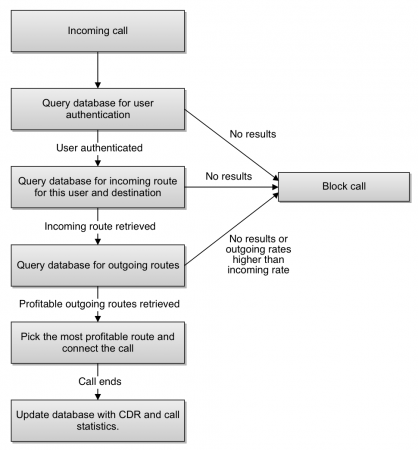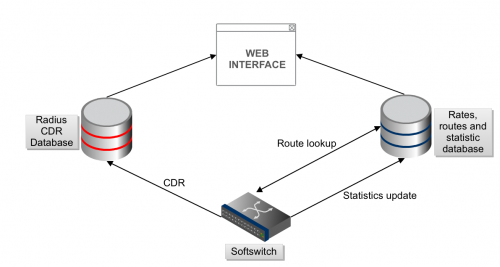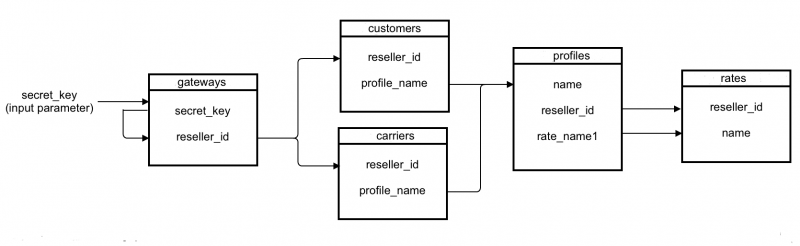Documentation
(→Rates database) |
(→Rates database) |
||
| Line 9: | Line 9: | ||
==Rates database== | ==Rates database== | ||
| − | + | In addition to storing the rates information, the rates database is used to perform several tasks, for example authenticating users, setting up credit limits, and blocking bad routes. Ip addresses for switches are set in the [http://wiki.x164.com/index.php/Documentation#Gateways_table Gateways] table. [http://wiki.x164.com/index.php/Documentation#Carriers_table Carriers] and [http://wiki.x164.com/index.php/Documentation#Customers_table Customers] are defined separately in their own tables, and are linked to a profile in [http://wiki.x164.com/index.php/Documentation#Profiles_table Profiles], which in turn is attached to a set of rates in the [http://wiki.x164.com/index.php/Documentation#Rates_table Rates] table. A profile can be of type 'IN' (links customers to incoming rates), 'CARRIER' (links carriers to outgoing rates ), or 'DIDRANGE' (routes that terminate in your own network). DID numbers are defined in [http://wiki.x164.com/index.php/Documentation#DIDclients_table DIDcients]. The table relationship is as follows: | |
Revision as of 16:18, 8 November 2012
Here are a few links you can start from. In addition, you might want to take a look at the list of all categories or all pages.
x164 Introduction
x164 consists of a central database which holds private and public rate tables, statistics and route configurations. Many x164 switches connect to the central x164 database to retrieve routing information and to update the statistics in realtime. Softswitches are preferably, but not limited to, yate-based switches. Call detail records are collected with radius. Call details, statistics and the configuration screens are accessible by the web access.
Rates database
In addition to storing the rates information, the rates database is used to perform several tasks, for example authenticating users, setting up credit limits, and blocking bad routes. Ip addresses for switches are set in the Gateways table. Carriers and Customers are defined separately in their own tables, and are linked to a profile in Profiles, which in turn is attached to a set of rates in the Rates table. A profile can be of type 'IN' (links customers to incoming rates), 'CARRIER' (links carriers to outgoing rates ), or 'DIDRANGE' (routes that terminate in your own network). DID numbers are defined in DIDcients. The table relationship is as follows:
It is possible to allow the user to choose dynamically between different rate sets by using prefix dialing. This is accomplished by creating many instances of the same incoming profile and setting a different rate name and prefix for each one of them. Rates associated with this profiles will only be available when dialing the prefix.
Currencies sets the exchange rate to euros for each currency. When looking up routes, the field 'curr_code' in Profiles links to the matching exchange rate and the price for routes is normalized according to it.
Finally, monthly credit limits for subscribers can be set in the Quota table. This table keeps record of the monthly bill sum for each subscriber. Ia quata is set and the limit is reached, the subscriber is blocked. This means the field 'blocked' of its entry in the Customers or Carriers table is set to 1. Unblocking must be done manually.
x164 Call flow
When receiving a call, the softswitch queries the database for user authentication. The flag 'Dynamic_IP' in Customers indicates if the customer uses fixed or dynamic IP. In the first case, authentication is made by IP. In the second, the fields 'Subscriber' and 'Password' are used. If the authentication is positive, the system checks that the user is linked to an incoming rate for the dialed number: the field 'Profile' links to a record in the Profiles table, and the field 'Rate' of this record links to a set of rates in the 'Rates' table that define the destinations that the user is allowed to call, and the rate charged for each one. If there is a match between the called number and one of this rates, the softswitch looks up the database for outgoing rates.
Outgoing rates are retrieved in the same way, but this time the path is Carriers -> Profiles -> Rates. This time a set of rates is retrieved for each available carrier. The algorithm takes the longest match for each company and measures the expected profit taking in account the incoming rate, the outgoing rate and the route's quality statistics available in the Rates table. If no matched rate is profitable, the call is blocked. Otherwise, the most profitable rate is picked and the call is routed. At the end of the call the CDR database and the route's statistics are updated.
Web Access
x164 provides its members a web access to configure their settings, upload their rate tables and view call statistics. The interface and rating-engine is derived from CDRTool, which we modified heavily for speed and simplification.
Description
The call search offers access to call-detail-records (CDRs). CDRs can be summarized and filtered for various statistics.
Selection fields
| Data source | Database where are the call details |
| Start time | Beginning of the range of time in search |
| Stop time | End of the range of time in search |
| Sip call / Sip source | Filter by the user ID, received from the customer or proxy |
| User agents / Media code | Filter by the format of the call |
| Sip Billing Party (username) | Search the calls of a subscriber |
| Sip Caller Party (From URI) | Filter using the ID received from the caller |
| Sip destination (Canonical URI) | Filter by destination of the call |
| Duration / Application / status | Filter selecting different call duration, media or the status of the call |
| Order by / Group by | Complements the search ordering results, change the limit of records to show, grouping these and if ReNormalize is marked the system recalculate the call prices |
Access to all data influencing the rating and routing. The rating data is contained in several tables which can be selected on the top-right side. The cost calculation of the calls stored in the system occurs in parallel and periodically using the values that the user introduce in this tables.
Customers table
Description
The Customers table shows details of your authorized customers who may send calls through the x164 system. The user can be authorized by trusted peer or subscriber and password.
Data fields
| Id | Automatically generated id field |
| Reseller | Numeric ID of reseller |
| Trusted Peer | Authorized IP address, in this case the user is authorized by IP |
| Domain | Not used |
| Dynamic_ip | Use dynamic IP when value set to 1 |
| Subscriber | Subscriber name in the format "user@domain" used as billing party in the rate process |
| Password | Password for authorized users |
| Profile | Profile name which links the customer to a profile in the profile table |
| Subscriber_out | In case subscriber also provides outgoing routes put outgoing subscriber name here to avoid looping calls |
| Blocked | Block the subscriber when value set to 1 |
| Pre_location | Parameters that are added before the called number in the outgoing message (possible values: SIP/00 to identify a SIP carrier with prefix of 00 in front of the e164 number) |
| Post_location | URL and parameters added to the called number in the outgoing message, e.g. @carrier.com |
| The outgoing route is defined as: pre-location + e164 number + post-location, e.g. SIP/004930123456789@carrier.com | |
| Expires | Expiration time of the dynamic IP |
| Formats | Possible codec formats separated by comma (possible values: g729, ulaw, alaw, t38) |
| rtpProxy | 1 activates rtp proxying for this route |
Carriers table
Description
The Carriers table has the details of your carriers to send calls to them.
Data fields
| Id | Automatically generated id field |
| Reseller | Numeric ID of reseller |
| Domain | Not used |
| Carrier_name | Carrier name in the format "user@domain" used as billing party in the rate process |
| Profile | Profile name which links the customer to a profile in the profile table |
| Blocked | Block the subscriber when value set to 1 |
| Pre_location | Parameters that are added before the called number in the outgoing message (possible values: SIP/00 to identify a SIP carrier with prefix of 00 in front of the e164 number) |
| Post_location | URL and parameters added to the called number in the outgoing message, e.g. @carrier.com |
| The outgoing route is defined as: pre-location + e164 number + post-location, e.g. SIP/004930123456789@carrier.com | |
| Line | Section identifier from accfile.conf, this can be used instead of pre-location, post-location |
| Formats | Possible codec formats separated by comma (possible values: g729, ulaw, alaw, t38) |
| rtpProxy | 1 activates rtp proxying for this route |
Profiles table
Description
The profiles table shows the rate details assigned to customers which will be used to calculate the price of the call by x164 system,
Data fields
| Id | Automatically generated id field |
| Reseller | Numeric ID of reseller |
| Profile | Profile name which links the customer to the profile table |
| Rate | Rate name which identifies the rates used for this profile in the rates table |
| Starthourweek | Start hour in the week of this tariff (possible value range 0 - 167) 0 hour is Sunday 0:00 hour in local time |
| Endhourweek | End hour in the week of this tariff (possible value range 0 - 167) 0 hour is Sunday 0:00 hour in local time |
| Penalty | Constant price added to this rate. Used to penalize a tariff. |
| Timezone | Timezone must reflect the local time of the tariff in the rating profile table. The setting is used to correct the CDR timestamps coming from the softswitch which should be in GMT time. Use timezone identifier. |
| Incr | Used to consider the duration of the call in increments (default 1 second) |
| Min_Dur | Minimum duration time charged of the call, only activated when the call is successful |
| Curr_code | Currency used in iso format (EUR, USD ...), if you want use your own values the format should be iso and adding reseller number |
| Carrier | Possible profile types: IN : for incoming routes |
| Tech_Prefix | Technical prefix used to identify incoming rate table. Different tech prefixes allow to link several rate tables to one incoming customer, e.g. to let the client chose dynamically grey, standard, premium rate tables. Prefixes must have two digits and when dialing they are used as follows: (prefix)#(called number) |
Rates table
Description
The rate table shows details to calculate the price by x164 system according to valid tariff and destination
Data fields
| Id | Automatically generated id field |
| Reseller | ID number |
| Rate | ID of the rate |
| Destination | Destination number to this rate |
| Region | Region of this number |
| Description | Description of the destination to the number |
| App | Application Type: audio, sms |
| Conn | Price of the call connection |
| Price | Price per minute |
| Conn In | Cost of the call setup, to calculate the profit of the call |
| Price In | Cost per minute, to calculate the profit of the call |
| Start Date | The start time of the rate |
| End Date | The end time of the rate |
| Blocked | Lock indicator of the rate |
| Billtime_sum | Sum of billed time of this rate |
| Ringtime_sum | Sum of ring time of this rate |
| Setuptime_sum | Sum of setup time (until ringing) of this rate |
| Calls_count | Number of calls of this rate |
| Success_count | Number of connected calls |
| Acd_short | Short-term average call duration, updated after each call with acd_short = ((5 * acd_short) + _billtime)/6, |
| Acd_avr | Long-term average call duration, updated after each call with acd_avr = (acd_short + (billtime_sum / success_count)) / 2 |
Gateways table
Description
The gateways table serves to identify the IP address of the switches used by the reseller.
Data fields
| Id | Automatically generated id field |
| Reseller | ID number |
| Gateway | IP address of the switch |
| Secret | Switch's password |
DIDclients table
Description
The DIDclients table shows the DID clients with their numbers.
Data fields
| Id | Automatically generated id field |
| Reseller | ID number |
| DID_number | Number of the client |
| DID_subscriber | Subscriber who belongs this number |
Currencies table
Description
The currencies table shows the currencies used by x164 system. They are used in the routing process to look for the most appropriate route.
Data fields
| Id | Automatically generated id field |
| Reseller | ID number |
| Domain | Not used |
| Currency | Currency id in the system, use ISO format adding reseller number to be unique in the system |
| Curr_rate | Value of the currency, against the euro |
Quota table
Description
The quota table stores the billed sum of calls made by each subscriber. The table allows to set a monthly quota limit. When the limit is reached the subscriber is blocked. The usage is reset at the beginning of each month. Un-blocking of subscribers has to be done manually.
Data fields
| Id | automatically generated id field |
| Reseller | ID number |
| Subscriber | Subscriber name in the format "user@domain" |
| Domain | Subscriber domain |
| Quota | Quota limit per month |
| Notified | Date on which the system detected the exceeded limit |
| This Month | Monthly cumulative consumption |
| Today | Daily cumulative consumption |
Generation of client rate tables
x164 allows to generate rate tables for customers from outgoing carrier rate tables. x164 consolidates the carrier rates into one rate table following a strict longest-code-match logic. The rate table can be further simplified by filtering for quality or consolidating prices within tolerances to one code/price.
The operation takes the following parameters as inputs:
| qACD | Minimum Average Call Duration (seconds). |
| qASR | Minimum Answer Seizure Ratio (answered calls / total calls) |
| tolerance | Margin to consider prices as equal (%) |
| max_code_lenght | Maximum length of the destination field to be kept in the final table |
| minRate | All rates where the price is lesser than minRate will be updated to minRate |
| profit | Profit margin to add to the price in % |
| secret_key | Used for reseller authorization |
| rateDate | Date for which the rates will be retrieved. |
First rates are retrieved filtering by date and reseller id. The reseller id is found in the Gateways table using the secret_key parameter. The relationship with the Rates table is defined as folows:
After this initial filtering the system searches for the best prices. For each destination code, the longest match per carrier is retrieved. Then the qACD and qASR parameters are taken in account. If any of the matches satisfies this limits, the cheapest route is selected. If the cheapest price is common to many routes, the one with the highest quality is picked. When none of the longest matches per company satisfies the quality limits, the process is the opposite: take the route with the highest quality firs, and if there is more than one choose the cheapest of them.
At the end of this process there will be one record for each destination dialing code. Before starting with the simplification stage, all records with price lesser than rateMin are set to rateMin.
In the next steps, rates will be simplified using the tolerance parameter. First, redundant codes will be removed if shorter codes exist within their price tolerance. As an example, consider the following record:
Destination Price 371660 25
With a tolerance of 15%, this code would be deleted from the final selling table if a shorter match with price within the range [22.5 - 28.5] is found, such as:
Destination Price 3716 26
In the second part of the simplification process, the algorithm groups sets of ten consecutive codes, like the following:
Destination Price 3710 50 3711 50 3712 45 3713 51 3714 47 3715 48 3716 49 3717 50 3718 47 3719 46
First the system makes sure the shorter code (371) does not already exist in the database. If it doesn't, it checks that all the prices are within the tolerance range. In the previous table case, for a tolerance of 15%, the cheapest price upper limit would be 45*(1+15/100) = 51.75, which is superior to the highest price in the set. Thus, this set is removed from the final table and a new record is created, using the information of the most expensive code, and updating the destination field to the one that comprehends the whole set:
Destination Price 371 51
Once the simplification process is over, codes longer than max_code_length are deleted. Finally, all the prices are increased according to the profit percentage specified in the input.
CSV import and export
The x164 system supports CSV import and export to ease the task of updating the rating tables. CSV files are plain text files which store spreadsheet or database information, using commas to separate fields and line breaks to separate records. Rating related information will frequently be available in some spreadsheet format, so in order to upload it to the x164 database you will need to export to CSV first.
"Destination", "Price" // Example of CSV file with two fields ('Destination' and 'Price')
34928, 120 // and two records.
349287, 100
Export a spreadsheet file to CSV
We will be using OpenOffice Calc for this example, although the process is similar in other spreadsheet softwares like Excel. First step is to reorder your data to fit the x164 format. Take as an example the following rates table with two records:
Country Country Dial $ USD Effective Date Spain 34 0.258 Oct 09, 2012 Spain 34928 0.1757 Oct 09, 2012
Create a new spreadsheet where the first row contains the field names for the relevant x164 table, in this case Rates. The only exception is that the first field 'Id', that instead must be named 'ops' and set to '1' for every row. Then insert your data in the appropiate fields of the new spreadsheet:
ops Reseller Rate Destination Region Description App Conn Price Conn In Price In Start Date End Date 1 100 Rate_Name 34 Spain Audio 2580 09-10-2012 1 100 Rate_Name 34928 Spain Audio 1757 09-10-2012
Note that CSV files use line breaks to separate records and commas to delimit fields. You must ensure those are not present in your data.
To export the spreadsheet to a CSV file in OpenOffice, simply go to File -> Save As and select "Text CSV (.csv)". In the opened dialog you must rename the file with the name of the destination table, an underscore '_' and a number.
rates_1.csv // CSV file names example for the Rates, Carriers and Profiles tables. carriers_25.csv profiles_81.csv
Import a CSV file to the database
In the x164 web access, go to the destination table and click on 'Choose a file'. Select your file and click 'Import'. When the file is correctly uploaded a confirming message will be prompted. The imported data will be available after a few minutes.
Export table as CSV file
You can also export data from the database in CSV format by clicking on the 'Export table.csv' button on the right side of a table. A new browser window will be opened showing the CSV text.
Softswitch
The x164 switch is based on yate, In its basic configuration the switch can handle SIP and H323 calls. IAX, ISDN, SS7 calls are theoretically possible. Users can activate further yate modules to extend the possibilities. x164 members are encouraged to post their suggestions and ideas on the forum. The yate configuration is located in /usr/local/etc/yate.
Server settings
Time zone
The server running yate should have its timezone set to GMT time if the timezone setting is used in the rating customers table. The timezone setting in the rating customer table must reflect the local time of the tariff in the rating profile table. The timezone setting is used to correct the CDR timestamps coming from the softswitch. The Starthourweek and Endhourweek time ranges in the rating profiles table are always in local time.
CDR module - cdrbuild.conf
Description
This module builds the CDR messages (Call Details Record) which are used later in the radius module. Here are set the necessary attributes to create the correct CDR messages.
h323 Channel module - h323chan.conf
Description
This module gives support to h323 protocol by using the open h323 library.
Mysql database module - mysqldb.conf
Description
This module is used to make the connection between yate and a MySQL database. Establishing the necessary parameters as host, port, database and password.
Radius module - yradius.conf
Description
This module give support to establish communication between Yate and FreeRADIUS, as well the ip address and port of the FreeRADIUS server. Are set the specific attributes to sent in the CDR message and are assigned the correct values.
Regexroute module - regexroute.conf
description
This module is used in addition to the register module, to assign values of different parameters in the call as the error messages or the formats to use in transcoding calls, used to route calls without using database.
Register module - register.conf
The register module defines the messsage handlers which are communicating with the x164 database. Message handlers "catch" internal yate messages, issue queries to the database and return the result back to yate. x164 is configured to use mysql stored-procedures as message handlers.
Authuser
Description
User_Auth is used to identify the subscriber.
Statement
PROCEDURE `proc_user_auth`( IN username VARCHAR(100), // username received in SIP INVITE IN domain VARCHAR(100), // domain name from caller IN address VARCHAR(25) // IP address and port of the received call IN password VARCHAR(25) // secret key for MySQL procedures in Yate )
Register
Description
This query handle register messages, add in database data of register users and the last time that the user was registered.
Statement
PROCEDURE `proc_user_register`( IN ip_host VARCHAR(30), // IP address received in SIP INVITE IN ip_port INT, // IP port received in SIP INVITE IN expires INT, // register expiration time IN authname VARCHAR(125) // authorized subscriber name corresponding in data base IN password VARCHAR(25) // secret key for MySQL procedures in Yate )
Unregister
Description
This query handle unregister messages initializing the data entered by register message.
Statement
PROCEDURE `proc_user_unregister`( IN authname VARCHAR(125) // authorized subscriber name corresponding in data base IN password VARCHAR(25) // secret key for MySQL procedures in Yate )
Engine timer
Description
The engine timer found that users have exceeded the time of registration and invalidate the dynamic_ip.
Statement
PROCEDURE `proc_user_enginer_timer`( IN password VARCHAR(25) // secret key for MySQL procedures in Yate )
Preroute
Description
Preroute checks whether an incoming route for the combination of IP address and called number or authname and called number exists. The caller is either identified by IP address or was identified by authname/password combination in authname procedure. If no incoming route exists the call is blocked.
Statement
PROCEDURE `proc_get_preroute`( IN authname VARCHAR(125), // authorized subscriber name corresponding in data base IN address VARCHAR(25), // IP address and port received in SIP INVITE IN called VARCHAR(100) // the called number, optionally with prefix IN password VARCHAR(25) // secret key for MySQL procedures in Yate )
Route
Description
This selects the possible outgoing routes according to the incoming parameters, looking for the best quality and profit. Unprofitable routes are blocked.
Statement
PROCEDURE `proc_get_route`( IN usernameNobuy VARCHAR(125), // Subscriber_out found in incoming route to prevent call loops IN rtproxy_in TINYINT(4), // 0/1 flag to specify whether the rtp stream of the incoming call leg is proxied. IN realRateSell FLOAT, // (client) call rate found in preroute expressed in the base currency (EUR) IN called VARCHAR(100), // Called number (optionally with prefix). The prefix is not used. IN _format_in VARCHAR(255), // Codecs received in incoming call leg IN password VARCHAR(25) // secret key for MySQL procedures in Yate )
Route V2
Description
Selects the possible outgoing routes according to the incoming parameters. It also allows to select the routing method, set quality limits, and enable loss making calls.
Statement
PROCEDURE `proc_get_route_v2`( IN usernameNobuy VARCHAR(125), // Subscriber_out found in incoming route to prevent call loops IN rtproxy_in TINYINT(4), // 0/1 flag to specify whether the rtp stream of the incoming call leg is proxied. IN realRateSell FLOAT, // (client) call rate found in preroute expressed in the base currency (EUR) IN called VARCHAR(100), // Called number (optionally with prefix). The prefix is not used. IN _format_in VARCHAR(255), // Codecs received in incoming call leg IN password VARCHAR(25), // secret key for MySQL procedures in Yate IN routing VARCHAR(100), // Routing method: 'least_cost', 'quality'. Default is profit routing. IN qACD INT, // Minimum Average Call Duration. Routes below this limit are blocked. IN qASR INT, // Minimum Success Rate (successful calls/total calls). Routes below this limit are blocked. IN blocklosscalls TINYINT(4)) // 0/1 flag, blocks unprofitable calls when 0 )
cdr_finalize
Description
This procedure computes the values of the call once finished to update the statistics in the system.
Statement
PROCEDURE `proc_cdr_finalize`( IN duration FLOAT, // the overall call duration IN billtime FLOAT, // the time the call was connected IN ringtime FLOAT, // duration of call ringing IN direction VARCHAR(10), // incoming or outgoing IN status VARCHAR(10), // if the call was connected or not IN rateidBuy BIGINT(20), // id of the rate for the outgoing call leg IN rateidSell BIGINT(20), // id of the rate for the incoming call leg IN password VARCHAR(25) // secret key for MySQL procedures in Yate )
RTP Channel module - yrtpchan.conf
Description
This module provides RTP and udptl transports for any technology that requieres it as SIP or H.323. The RTCP support is disabled.
SIP Channel module - ysipchan.conf
Description
This module give support to SIP protocol using the YASS library. Here also is posible select the value "expires" used in register.conf and the codecs enable to use.
Yate - yate.conf
Description
In this configuration file is selected the modules that are in use, and the parameter "timeout" limits the call duration as 2h.